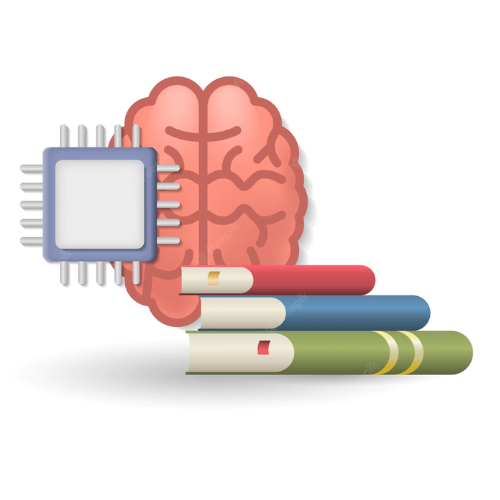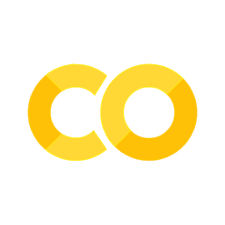Python Strings
Contents
2.7.1. Python Strings#
Defination: A string is a sequence of characters. Strings are immutable. Strings are enclosed in single quotes or double quotes.
2.7.1.1. Creating a string#
We can create a string by enclosing characters in quotes. Python treats single quotes the same as double quotes.
# Example 1
str1 = 'Hello World'
print(str1)
Hello World
2.7.1.2. Assigning a string#
Defination: Assigning a string to a variable is called string assignment.
# Example 2
str2 = "Hello World"
print(str2)
Hello World
2.7.1.3. Multiline Strings#
Defination: We can assign a multiline string to a variable by using three quotes.
# Example 3
str3 = """Hello World
This is a multiline string"""
print(str3)
Hello World
This is a multiline string
# Example 4: using single quotes
str4 = '''Hello World
This is a multiline string'''
print(str4)
Hello World
This is a multiline string
2.7.1.4. Slice Strings#
Defination: We can access substrings, by using the slice syntax.
Slicing of strings is done by using the slice operator ( [ ] and [ : ] ) with indexes starting at 0 in the beginning of the string and working their way from -1 at the end.
#Example 5
str5 = "Hello World"
print(str5[0:5])
Hello
2.7.1.5. Slice from the start#
Defination: By leaving out the start index, the range will start at the first character.
# Example 6
str6 = "Hello World"
print(str6[:5])
Hello
2.7.1.6. Slice to the end#
Defination: By leaving out the end index, the range will go to the end.
# Example 7
str7 = "Hello World"
print(str7[6:])
World
2.7.1.7. Negative Indexing#
Defination: Negative indexing means beginning from the end, -1 refers to the last item, -2 refers to the second last item etc.
# Example 8
str8 = "Hello World"
print(str8[-5:-2])
Wor
2.7.1.8. Modify Strings#
Defination: We cannot change the value of a string. We can only assign a new string to the same name.
# Example 9
str9 = "Hello World"
str9[0] = 'J'
print(str9)
---------------------------------------------------------------------------
TypeError Traceback (most recent call last)
Cell In [9], line 3
1 # Example 9
2 str9 = "Hello World"
----> 3 str9[0] = 'J'
4 print(str9)
TypeError: 'str' object does not support item assignment
2.7.1.9. String Upper Case#
Defination: We can convert a string into upper case by using upper() method.
Syntax of upper() method with parameters: string.upper()
# Example 10
str10 = "Hello World"
print(str10.upper())
HELLO WORLD
2.7.1.10. String Lower Case#
Defination: We can convert a string into lower case by using lower() method.
Syntax of lower() method with parameters: string.lower()
# Example 11
str11 = "Hello World"
print(str11.lower())
hello world
2.7.1.11. String Replace#
Defination: We can replace a string with another string by using replace() method.
Syntax of replace() method with parameters: string.replace(old, new)
Parameters:
old: old substring to be replaced.
new: new substring to be replaced.
# Example 12
str12 = "Hello World"
print(str12.replace("H", "J"))
Jello World
2.7.1.12. String Remove Whitespace#
Defination: We can remove whitespace from the beginning or the end of a string by using strip() method.
Syntax of strip() method with parameters: string.strip()
# Example 13
str13 = " Hello World "
print(str13.strip())
Hello World
2.7.1.13. String Split#
Defination: We can split a string into substrings by using split() method.
Syntax of split() method with parameters: string.split(separator, maxsplit)
Parameters:
separator: The is a delimiter. The string splits at this specified separator. If is not specified, any whitespace (space, newline etc.) string is a separator.
maxsplit: It is a number, which tells us to split the string into maximum of provided number of times. If it is not provided then there is no limit.
# Example 14
str14 = "Hello World"
print(str14.split(" "))
['Hello', 'World']
2.7.1.14. String Concatenation#
Defination: We can concatenate strings by using + operator.
# Example 15
str15 = "Hello"
str16 = "World"
str17 = str15 + str16
print(str17)
HelloWorld
2.7.1.15. String Format#
Defination: We can format strings by using format() method.
Syntax of format() method with parameters: string.format(value1, value2, …)
# Example 16
str18 = "Hello"
str19 = "{} World"
print(str19.format(str18))
Hello World
2.7.1.15.1. String Format with Position#
Defination: We can format strings by using format() method with position. The position is the index of the argument in the format() method. The index starts from 0.
# Example 17
str20 = "Hello"
str21 = "Charan"
str22 = "{0} this is {1}"
print(str22.format(str20, str21))
Hello this is Charan
2.7.1.15.2. String Format with Keyword#
Defination: We can format strings by using format() method with keyword.
# Example 18
str23 = "Hello"
str24 = "Charan"
str25 = "{greeting} this is {name}"
print(str25.format(greeting = str23, name = str24))
Hello this is Charan
2.7.1.15.3. String Format with Variable#
Defination: We can format strings by using format() method with variable.
# Example 19
str26 = "Hello"
str27 = "Charan"
str28 = "{greeting} this is {name}"
print(str28.format(greeting = str26, name = str27))
Hello this is Charan
2.7.1.16. String Escape Character#
Defination: We can use escape character to insert characters that are illegal in a string.
# Example 20
str29 = "My name is \"Charan\""
print(str29)
My name is "Charan"
2.7.1.17. Escape Character:#
‘ Single Quote
\ Backslash
\n New Line
\r Carriage Return
\t Tab
\b Backspace
\f Form Feed
\ooo Octal value
\xhh Hex value